- Messages
- 1,802
- Reaction score
- 3,290
- Location
- Tennessee
- Arrma RC's
- Felony
- Infraction
- Limitless
- Kraton EXB
- Mojave
- Outcast EXB
- Senton 6s
- Vendetta
Some of you may have seen these some of you not. Im definitely ordering some Overture Super PLA+ and some of the Ataraxia Flexible PLA. They both are supposed to print with the same settings and easiness as normal PLA. Honestly pretty impressive.
Why not try them!!
I have ordered these two and will do testing... If I can print flexible PLA at 200 to 300mm/s then TPU will never be ran through my machines again. We shall see. Also I will be doing a big durability test on the super pla to see the breaking point of the same object printed from, PLA, PLA+, and Super PLA+.
will never be ran through my machines again. We shall see. Also I will be doing a big durability test on the super pla to see the breaking point of the same object printed from, PLA, PLA+, and Super PLA+.
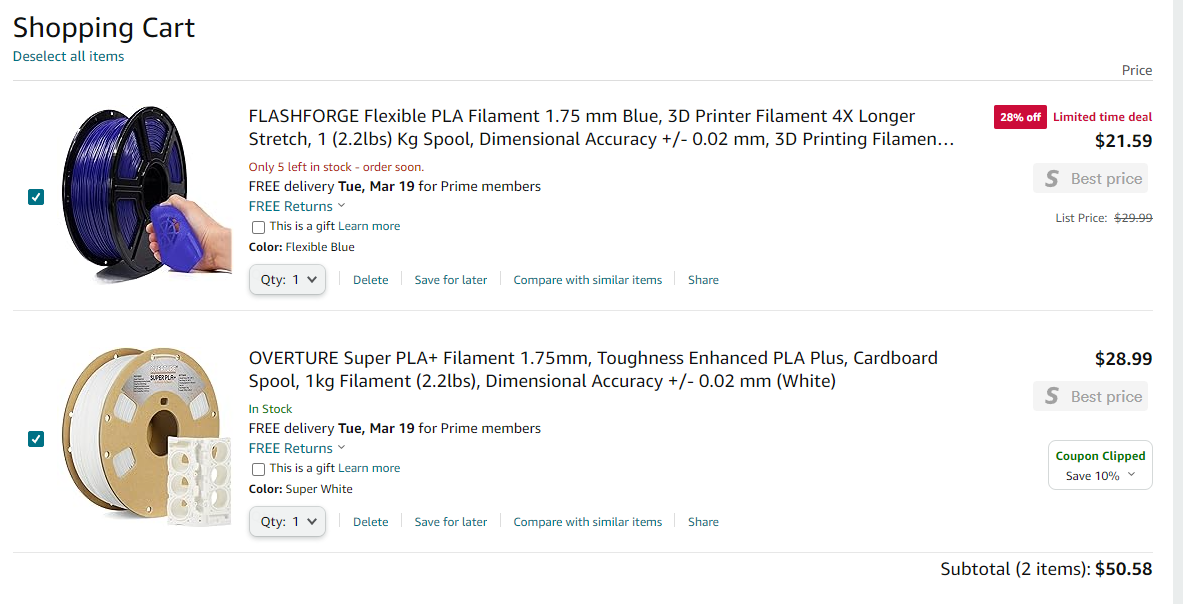
Why not try them!!
I have ordered these two and will do testing... If I can print flexible PLA at 200 to 300mm/s then TPU
Last edited:

