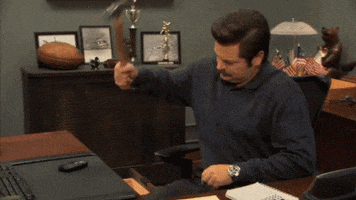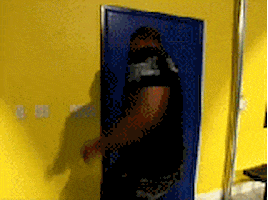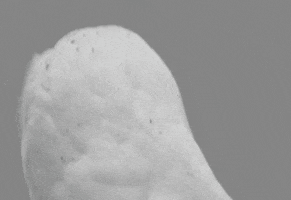slick2500
Anything will break if you drive it wrong enough.
Community Leader
Premium Member
ArrmaForum Fan
Excellence Award
Build Thread Contributor
- Messages
- 26,843
- Reaction score
- 42,541
- Location
- Rapid City, SD
- Arrma RC's
- Fireteam
- Kraton 6s
- Kraton EXB
- Outcast 6s
- Senton 3s
- Typhon 3s
I need help with this thing before I rip my hair out. I cannot get the bed on this stupid thing to level or hold level for the life of me. I've leveled this thing out like eleventy billion times each time I have to make large changes to the center point.
This is where I started this morning before I leveled it.
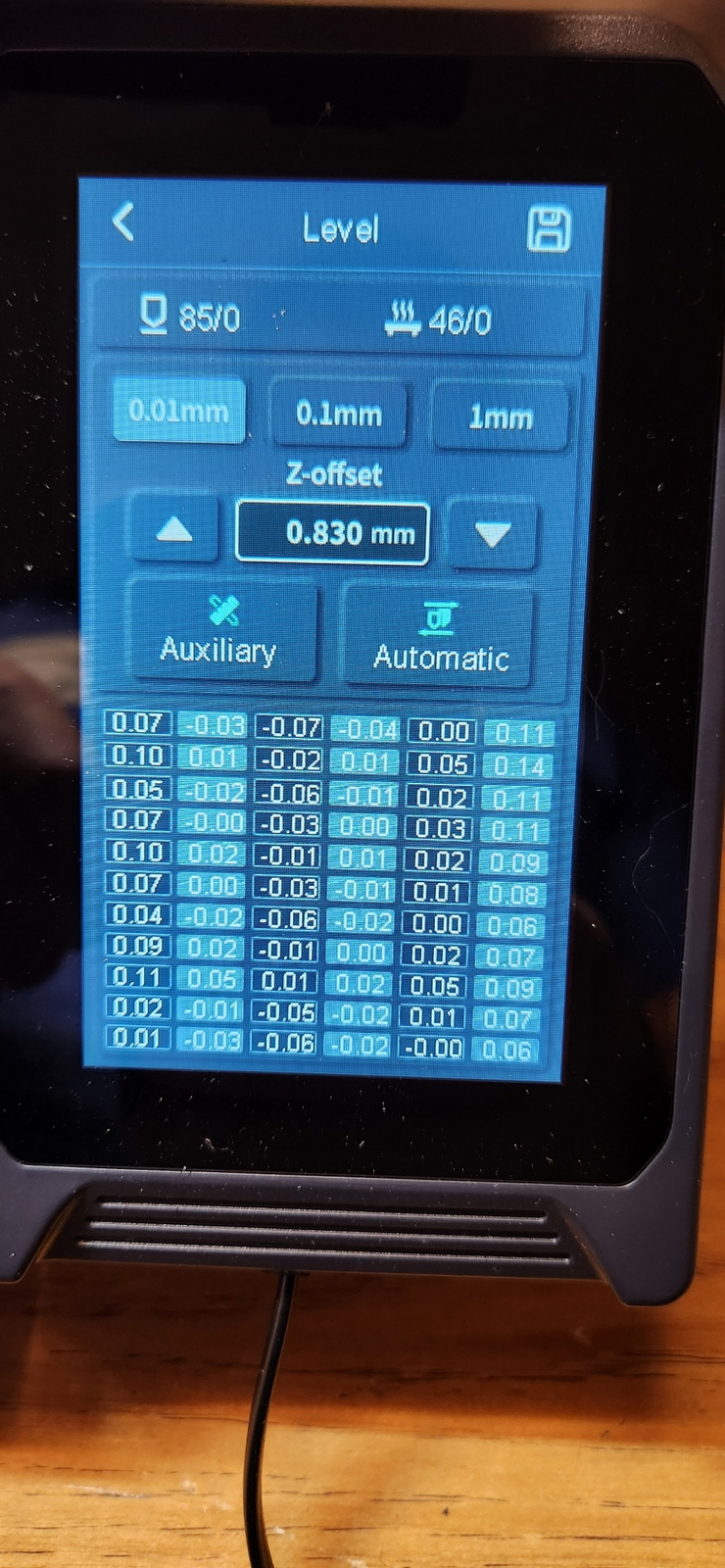
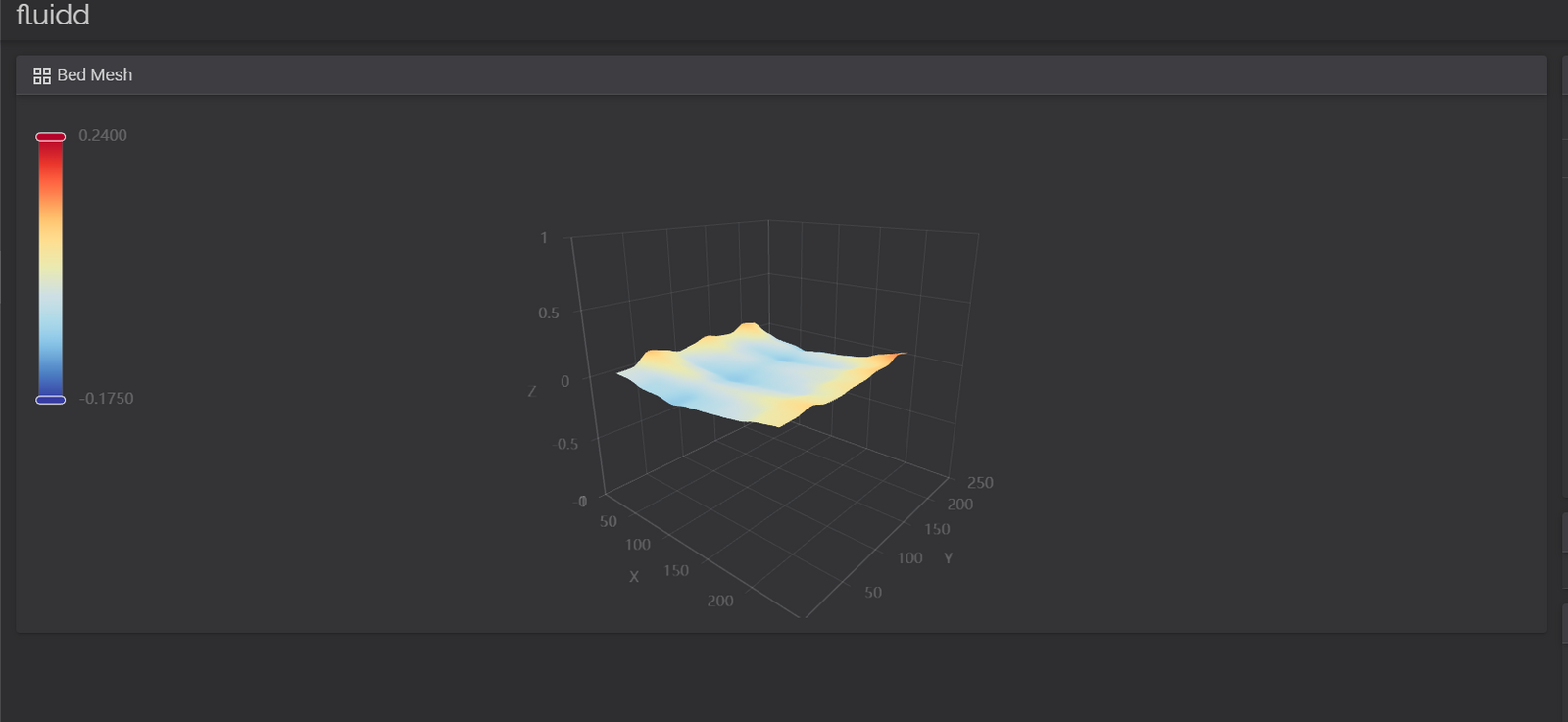
After I leveled it.
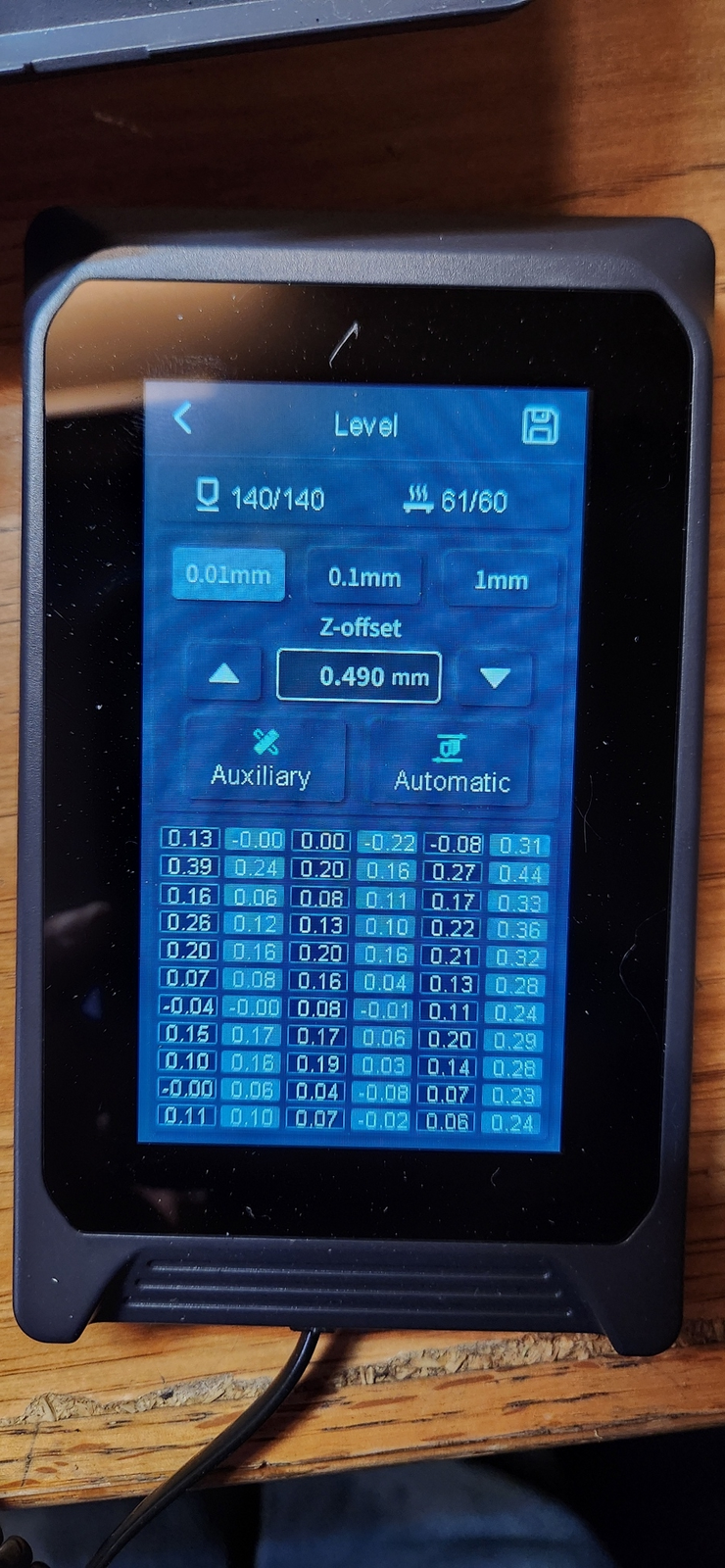
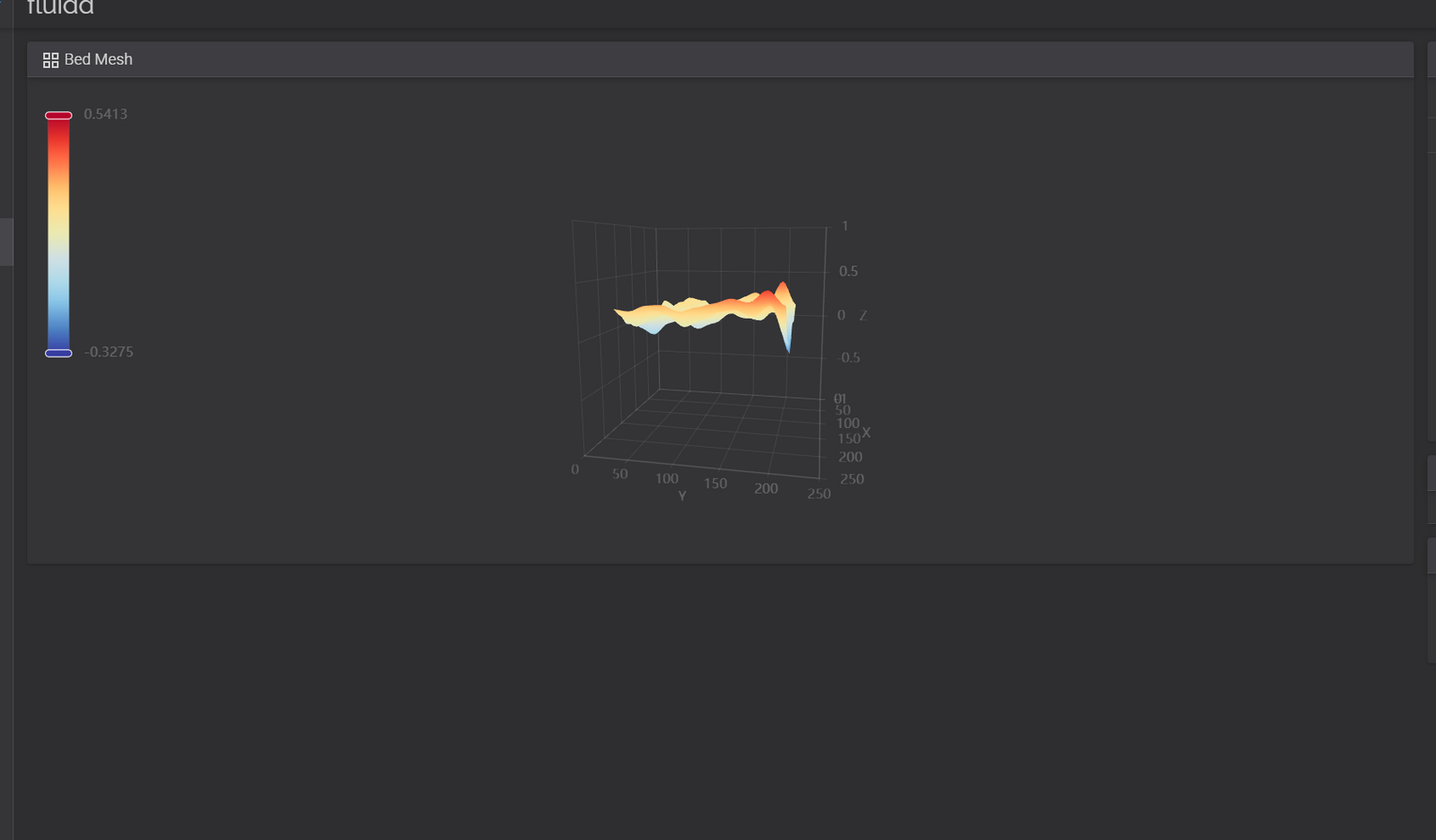
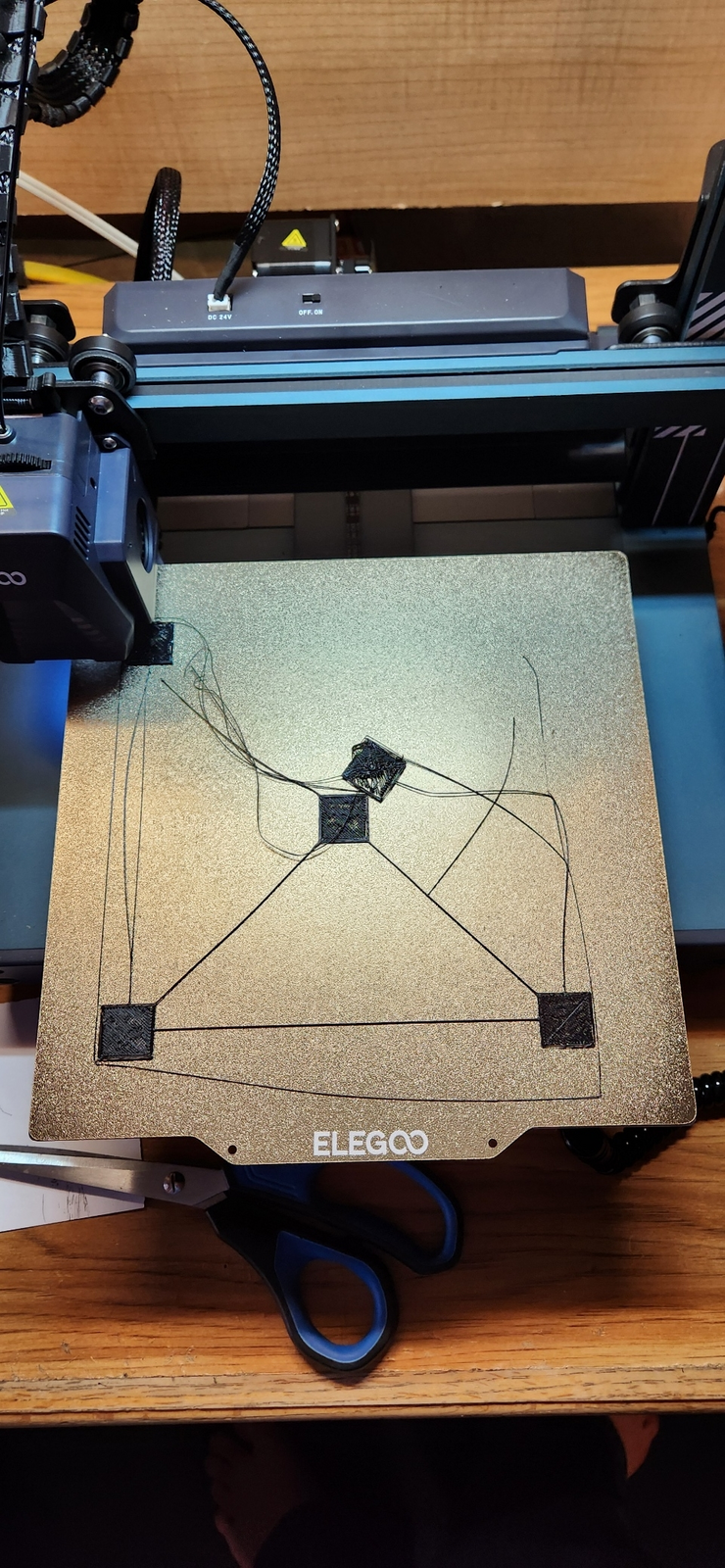
Leveled it yet again.

And again.
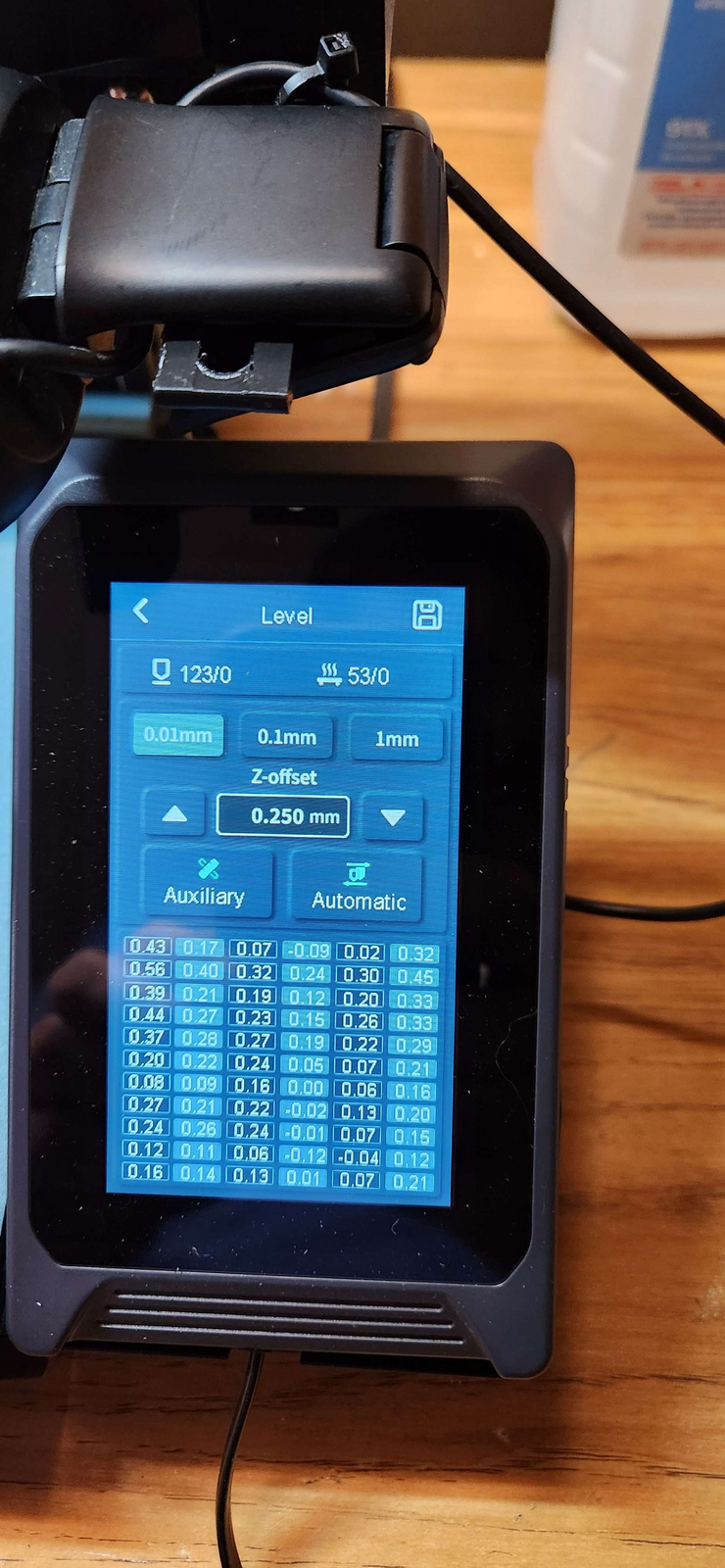
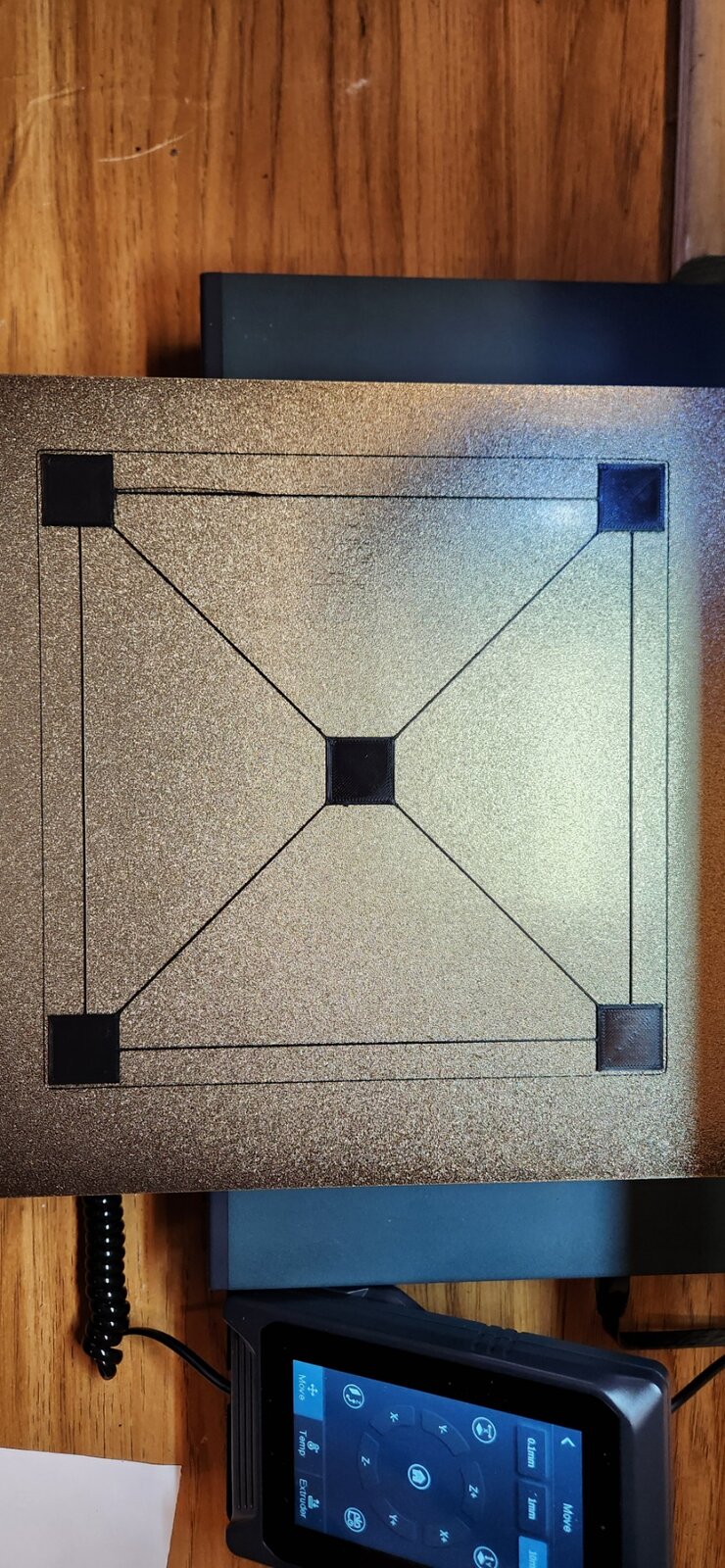
On the next test print the nozzle just jammed itself into the bed.
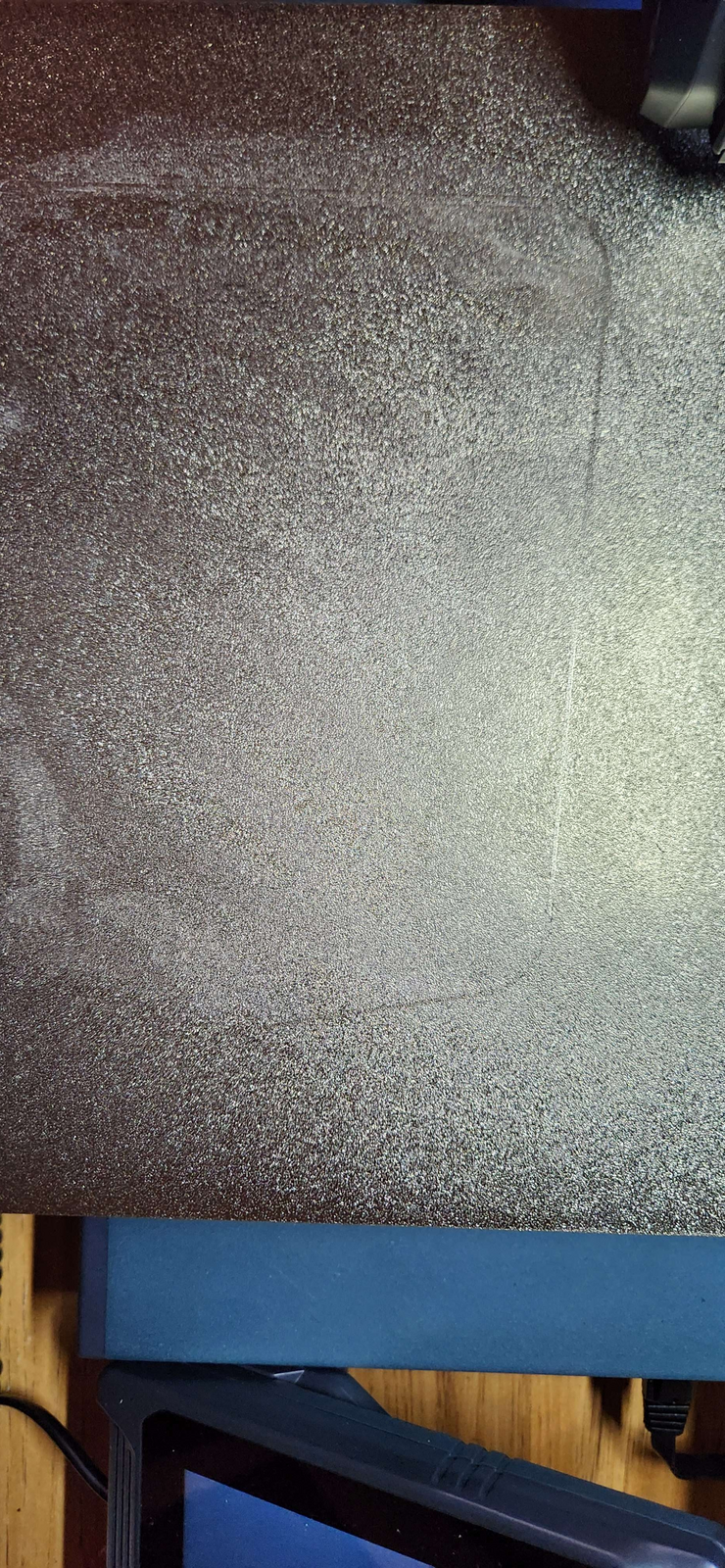
Got this error while trying to auto level.
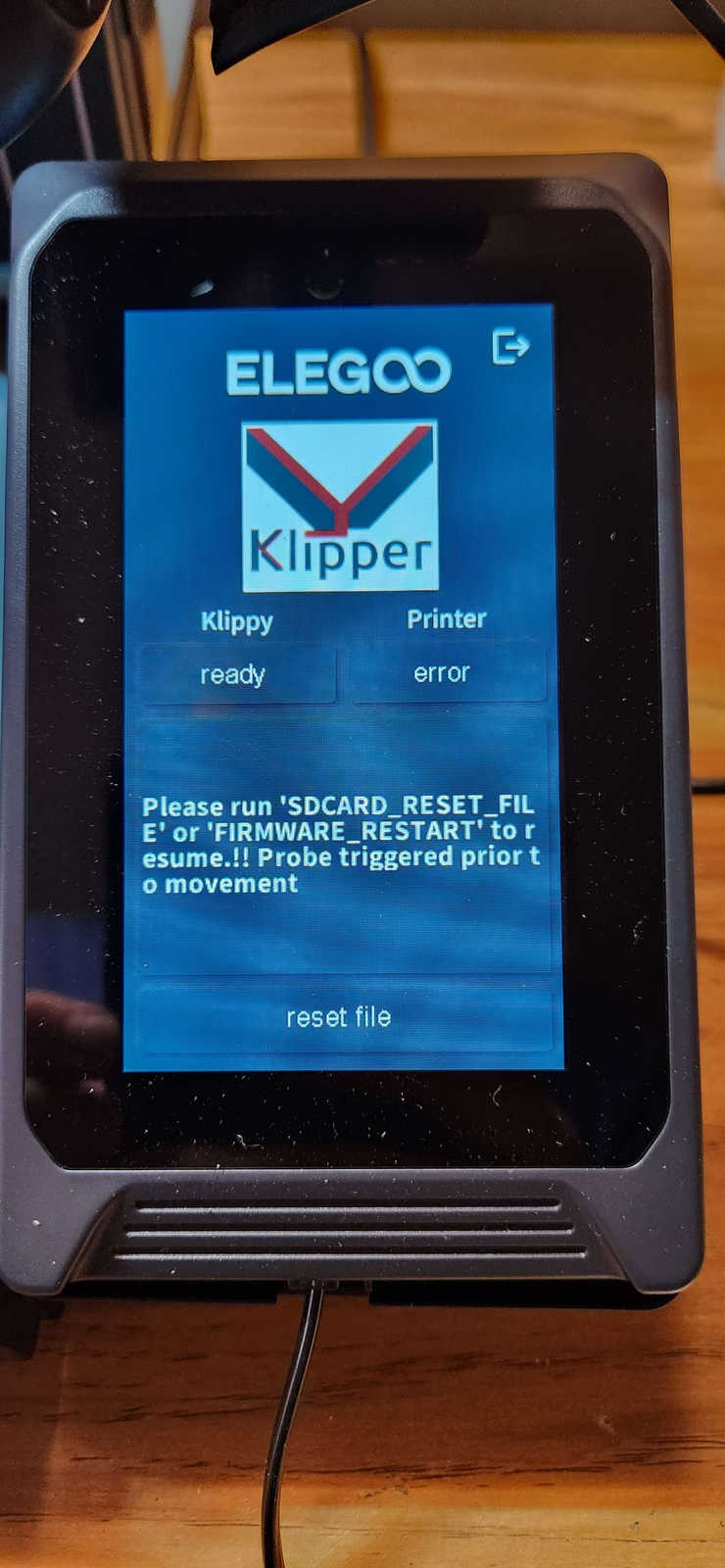
Releveled the center point only so far this time.
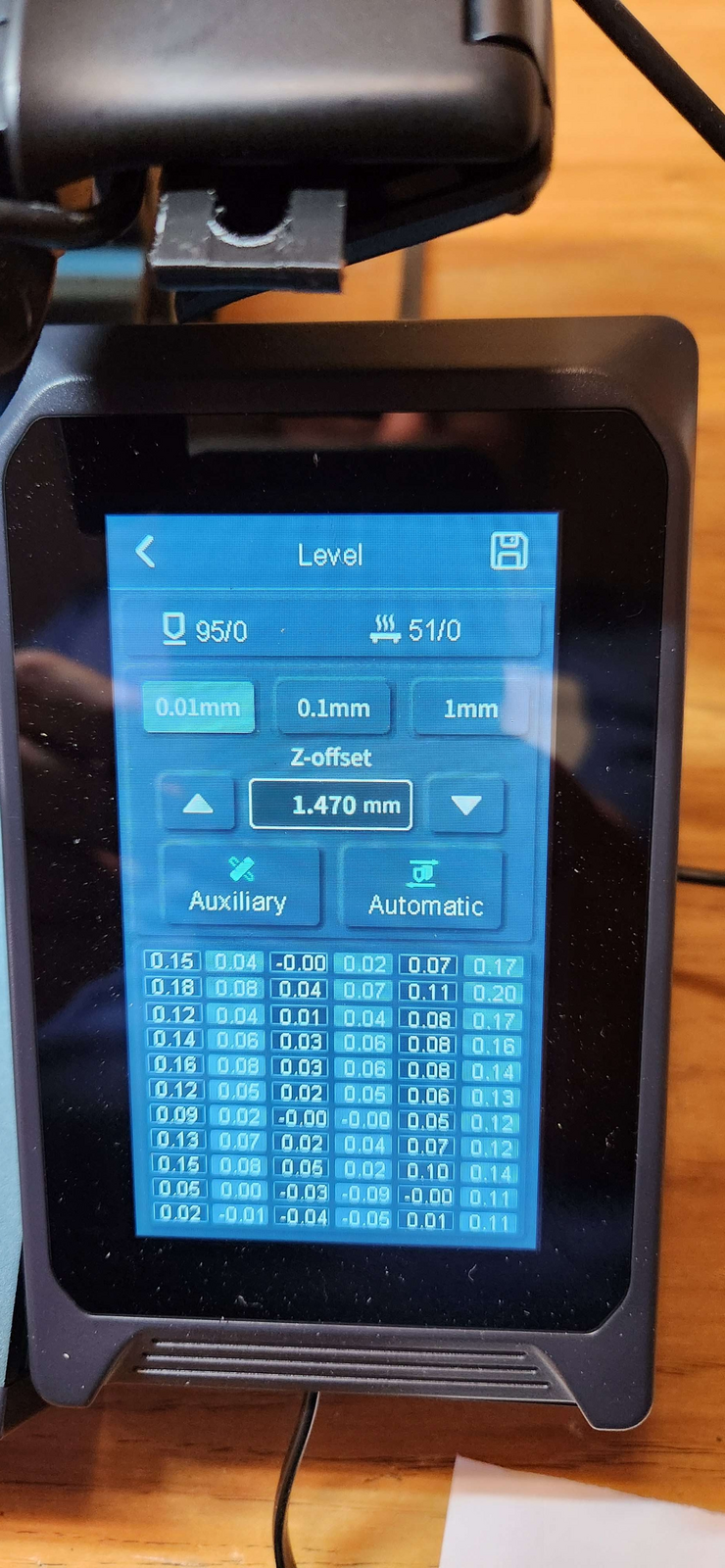
What the hell is going on with this thing?
This is where I started this morning before I leveled it.
After I leveled it.
Leveled it yet again.
And again.
On the next test print the nozzle just jammed itself into the bed.
Got this error while trying to auto level.
Releveled the center point only so far this time.
What the hell is going on with this thing?