MrTitanium
Speak softly and carry a big stick.
- Messages
- 2,930
- Reaction score
- 15,776
- Arrma RC's
- BigRock
- BigRock 4x4
- Granite Grom
- Kraton EXB
- Nero
- Infraction 4x4
Good Saturday morning everyone.
Any advanced Fusion360 users here? Any simple ideas on making this taper? I'm obviously no power-user so please keep the explanation understand so that a 12-year-old would understand it
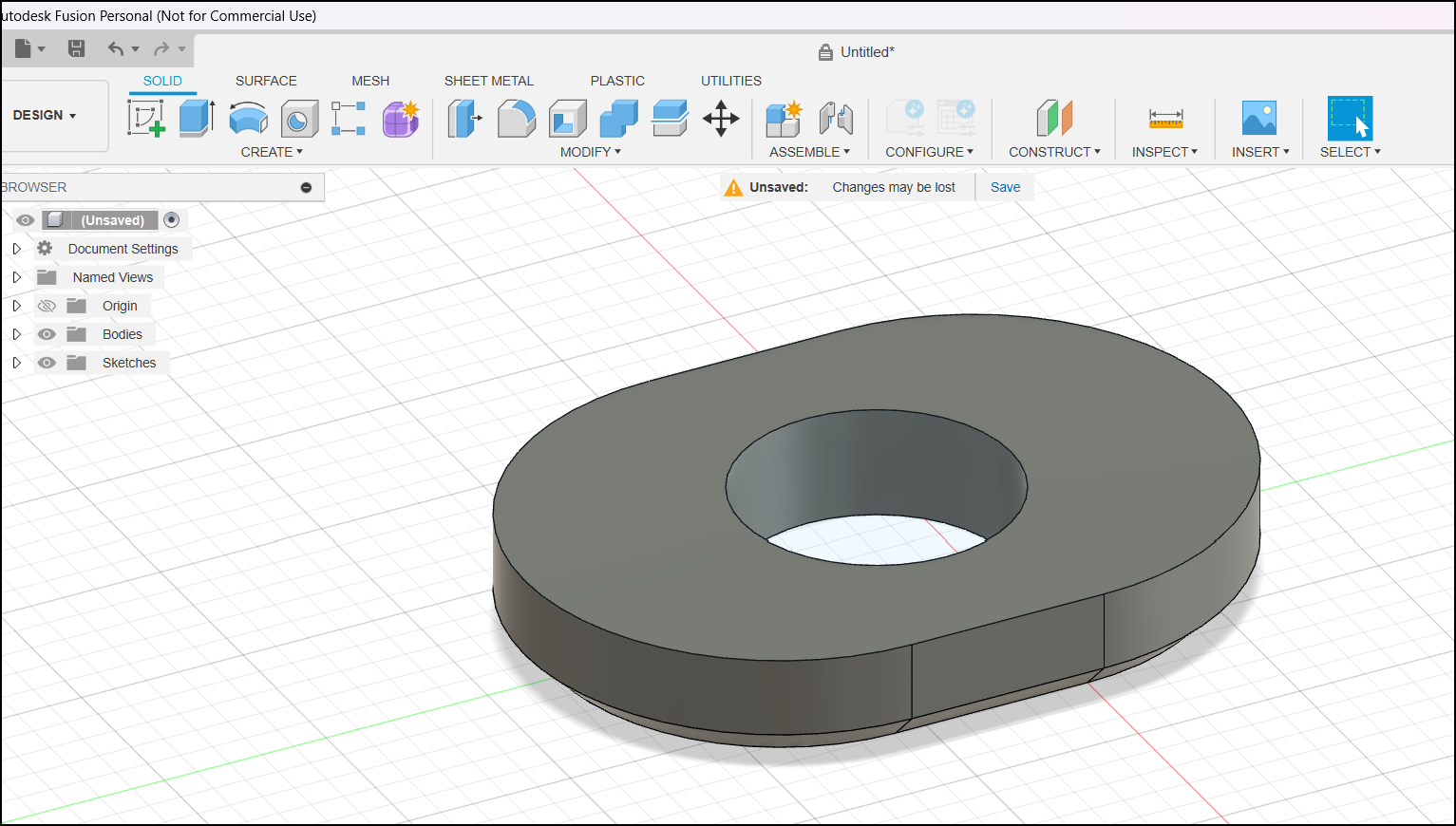
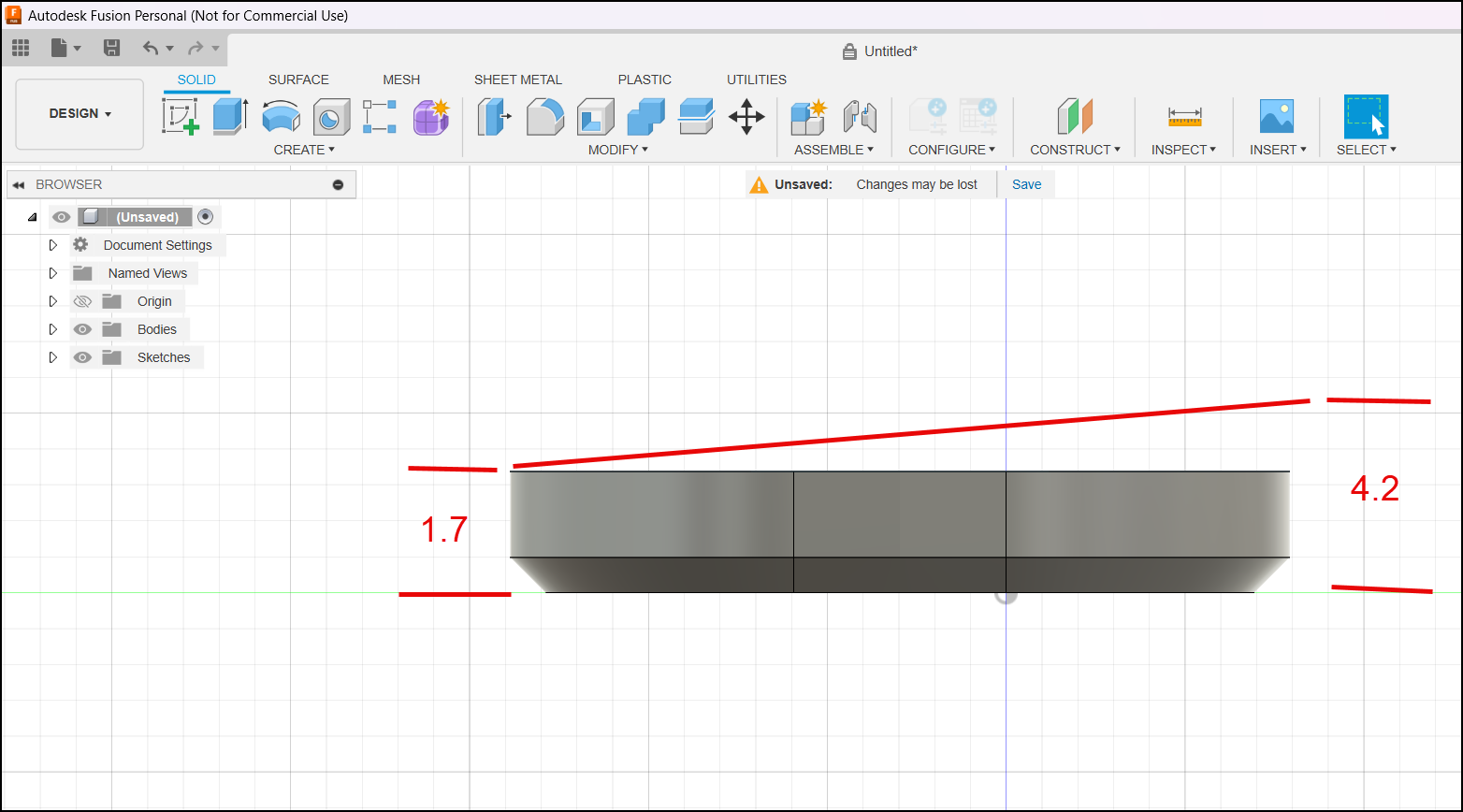
Any advanced Fusion360 users here? Any simple ideas on making this taper? I'm obviously no power-user so please keep the explanation understand so that a 12-year-old would understand it
Last edited:

