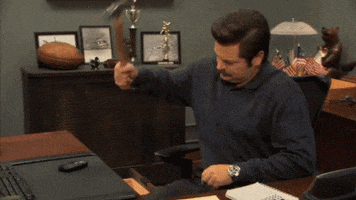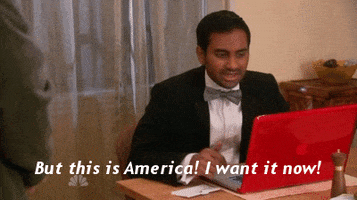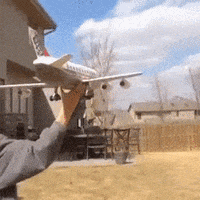slick2500
Anything will break if you drive it wrong enough.
Community Leader
Premium Member
ArrmaForum Fan
Excellence Award
Build Thread Contributor
- Messages
- 26,907
- Reaction score
- 42,851
- Location
- Rapid City, SD
- Arrma RC's
- Fireteam
- Kraton 6s
- Kraton EXB
- Outcast 6s
- Senton 3s
- Typhon 3s
- Thread starter
- #21
Show them the photos of the nasty entombed Heating Block & clogged nozzle...
See if you can get the seller to send you a complete Extruder/PrintHead so
you don't have to dicker with anything, just Plug-n-Play.
Hopefully it'll be a Clean , NOT crusty,and UNclogged unit..
Not another messed up one.
****************
But, when it comes down to it -
You just need a new:
Heating Block ,
0.4mm Nozzle
I bought it directly from Elegoos eBay store. So I'll shoot them a message and send them photos of everything.
No I also need a new bed level sensor, that is why the nozzle kept getting jammed into the bed. I'll see if I can't just get them to send me out the entire head unit.